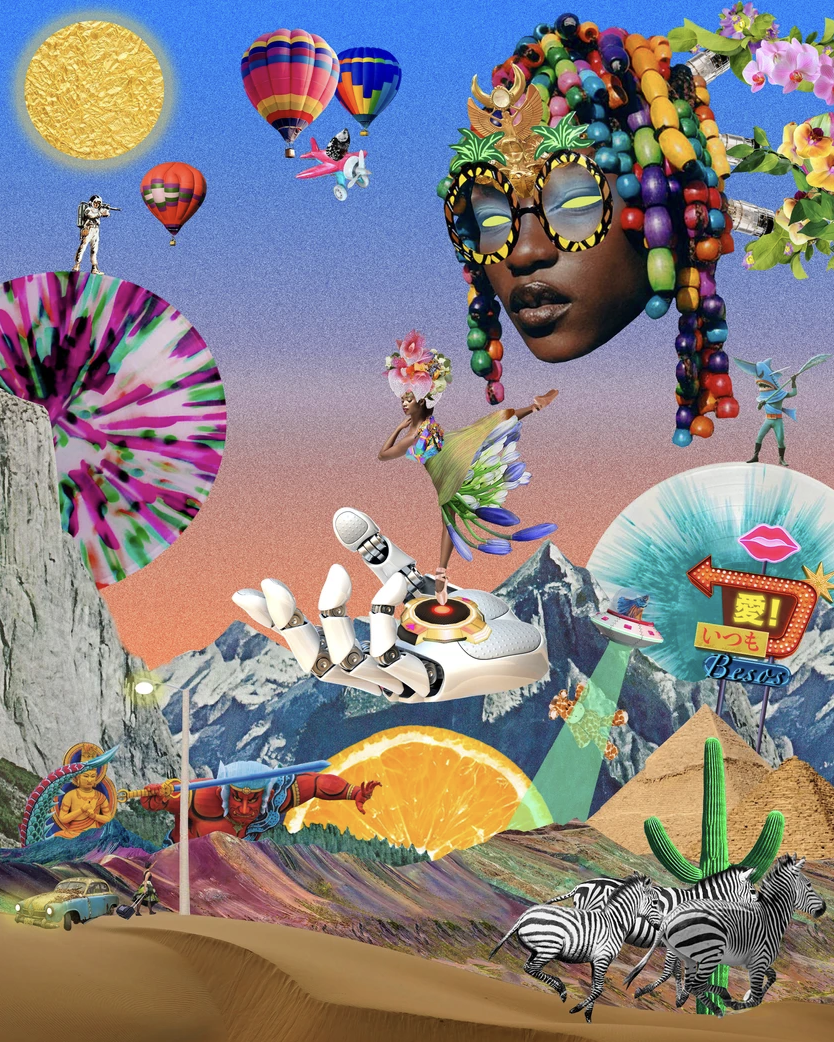Getting lost in the vibrant world of digital art can be an enjoyable journey, allowing your imagination to take the lead. Just a few simple clicks can turn a bunch of images into a breathtaking masterpiece of graphic design.
The beauty of this art form lies in its limitless potential.
You can blend photos, textures, and colors to narrate a story or express an idea that reflects your unique style.
To start your adventure, some tools will come in handy.
There are plenty of collage software options out there, ranging from easy-to-use apps to more complex graphic design programs. If you’re looking to explore your creativity, digital art, photo manipulation, graphic design, and collage software with image layering can be exciting avenues to pursue.
Choosing The Right Collage Software
When diving into the world of creative projects, picking the right tool can really enhance your artistic experience. If you’re still finding your footing in visual storytelling, aim for software that’s friendly and intuitive.
Drag-and-drop features can make your journey smoother, allowing you to focus on crafting your digital scrapbook without a steep learning curve.
For those a bit more seasoned, look for options that boast advanced photo editing capabilities—these can elevate your creative composition to new heights.
Features are key! A variety of templates can inspire your creations, providing a solid foundation for your multimedia project. Don’t forget to check on export options as well; whether you’re sharing online or printing out keepsakes, having the right format is important. And let’s not overlook the power of digital scrapbooking as a tool for visual storytelling, combining photo editing and creative composition to create a compelling multimedia project.
Here are some:
| Software Name | Description |
|---|---|
| Adobe Photoshop | Industry-standard image editing software with powerful collage-making capabilities. |
| GIMP | Free and open-source alternative to Photoshop, offering a wide range of collage tools. |
| Canva | User-friendly online design tool with pre-made collage templates and intuitive drag-and-drop features. |
| PicsArt | Mobile-first photo editing app with extensive collage-making features, including AI-powered tools. |
| BeFunky | Online photo editor with a collage maker that offers various templates and customization options. |
| PhotoScape | Free photo editing software with a simple collage maker for quick and easy creations. |
| Ribbet | Online photo editor accessible on various platforms, providing collage templates and editing tools. |
| Fotor | Online photo editor with a collage maker that includes advanced features like HDR photography and filters. |
Understanding Image Layering Techniques
Creating captivating visuals can be a delightful adventure that transforms your collages into stunning pieces of art. Layering images adds incredible depth and texture, making your design tools truly pop.
It’s not merely about putting pictures together; it’s all about curating an aesthetic arrangement that tells a story.
When you dive into this process, start by selecting your visual elements with care.
Adjust their sizes and positions so they complement each other beautifully. Transparency plays a key role here, allowing you to create soft blends that are easy on the eyes.
And let’s not forget blending modes! These nifty tools can change how your layers interact, injecting an exciting dimension into your digital canvas
Creating Captivating Visuals
- Layering images enhances depth and texture, making designs more visually appealing.
- Curating an aesthetic arrangement can effectively convey a narrative through visuals.
- Adjusting sizes and positions of visual elements is crucial for harmonious compositions.
- Blending modes can significantly alter layer interactions, adding unique dimensions to digital artwork.
Exploring Creative Composition Ideas
There’s something magical about transforming your artistic vision into a stunning piece of visual art. Break the Rules: Sometimes, traditional layout guidelines can box you in.
Don’t be afraid to experiment! Unconventional arrangements can really make your collages pop, giving them a unique flair.
Incorporate Mixed Media: Blending different materials adds depth to your artistic expression.
Mixing textures and colors can enhance the visual impact, whether you’re working with physical materials or exploring the realm of digital crafting.
Questions to Ponder: Consider what emotions you want to evoke.
The choice of images plays a significant role in shaping the mood board of your composition.
How To Use A Digital Canvas
Have you ever thought about the endless possibilities that a digital canvas can offer? It’s like having a playground for your creativity. To kick things off, choose the canvas that suits your project best.
Whether you’re working on a photo montage for your social media or putting together a concept board for a presentation, the right size and format are essential.
There are user-friendly platforms out there, perfect for every skill level, just waiting for you to dive in.
Now, let’s move on to layering techniques, shall we? It’s always a good idea to start with a strong background; it really sets the vibe for your creative collage. By layering images, text, and textures, you add a unique depth to your design layout that makes your photo montage a stunning creative collage, transforming ordinary concepts into visually striking digital imagery.
Digital Creativity
- A digital canvas allows for limitless creative expression and experimentation.
- Choosing the right size and format can significantly impact the effectiveness of your project.
- Layering techniques enhance visual depth and complexity in designs.
- User-friendly platforms cater to various skill levels, making digital creativity accessible to everyone.
Tips For Effective Photo Editing
Let’s dive into some handy advice for enhancing your photos.
- Embrace Natural Lighting:
- Natural light can completely transform your photos. Aim to shoot during golden hour for that warm glow that really makes a difference.
- Experiment with shadows; they can add depth to your photo arrangement and elevate your collage.
Know Your Editing Tools:
-
- Get comfortable with basic tools like brightness, contrast, and saturation to enhance your color palette.
- Composition techniques, layering images, photo arrangement, texture blending, and color palette are essential elements that contribute to the overall impact of a visual artwork.
Creating A Visual Storytelling Experience
Crafting a strong visual narrative starts with choosing images that resonate deeply. Each piece should combine to form a thematic collage, pulling your audience into the experience.
To achieve effective imagery integration, arrange your photos so they flow seamlessly together.
Picture how each image transitions to the next; this thoughtful approach guides viewers along your story’s path while keeping their interest piqued.
Don’t overlook the magic of design inspiration! Elevate your artistic layout by incorporating textures or captivating backgrounds.
This small touch can make a big difference. Feel free to experiment and let your unique style shine through a thematic collage that integrates imagery and inspires your artistic layout with a creative suite of design elements.
Visual Narrative and Imagery Integration
-
-
- Images that resonate with the audience can significantly enhance emotional engagement.
- Seamless transitions between images help maintain viewer interest and create a cohesive story.
- Incorporating textures and backgrounds can elevate the overall aesthetic of the visual narrative.
- Experimenting with design elements allows for the development of a unique artistic style that stands out.
-
Designing Aesthetic Arrangements
Creating a captivating visual experience can set your work apart. When arranging your pieces within a collage, the setup really makes a difference.
A thoughtfully constructed display not only grabs attention but also weaves a visual narrative that connects with viewers.
Paying close attention to the balance of elements in your layout brings about a sense of harmony.
Think about how colors and textures can work together to create an inviting atmosphere that pulls people in. Exploring various collage templates can kickstart your artistic vision, providing structure while leaving room for creativity.
Curating your digital resources wisely is essential; select visuals that not only complement one another but also enhance the overall composition.
By keeping these principles in mind, you’ll take your aesthetic arrangements to the next level, crafting striking visuals that resonate with your artistic vision and enhance your visual narrative through effective image curation and creative collage templates using digital resources.
.
Incorporating Multimedia Elements In Collages
Creating dynamic visuals is all about the blend of various elements. With creative techniques, you can elevate a simple artwork into something truly captivating.
Think about pairing photos with illustrations; they each contribute a unique narrative that draws the viewer’s attention.
Adding short clips can also spice things up, turning a static piece into a lively experience.
When working with photo assets, keeping your design cohesive matters. Using a consistent color palette will unify all the elements beautifully.
Enjoy the process of art collaboration—experimenting with layering can lead to some amazing results. As you transition from designing aesthetic arrangements to putting it all together, remember that the synergy of your chosen components can create a lasting impact.
Let your imagination run wild, and don’t be afraid to try new combinations! The possibilities are endless.
Dynamic Visuals
- Combining photos with illustrations can enhance storytelling and engage viewers more effectively.
- Incorporating video clips into static designs can significantly increase viewer interaction and retention.
- A consistent color palette across design elements fosters a cohesive and professional appearance.
- Experimenting with layering techniques can lead to innovative and visually striking artwork.
Conclusion
As we bring our exploration to a close, it’s exciting to reflect on how the journey of imagery assembly has unfolded. Finding your unique voice is essential, and leaning into stylistic choices that truly resonate with you can elevate your visual composition to new heights.
Each mistake is merely a stepping stone on your path to mastery, and embracing those moments can lead to incredible growth.
Experimenting with digital illustration techniques opens up a whole new world of creativity, inviting you to discover unexpected avenues.
Remember, this creative process is all about exploration, so feel free to dive into various resources and ideas.
Focusing on clarity, experimentation, and resourcefulness will undoubtedly enhance your collage skills. So, keep the joy in creation at the forefront of your stylistic choices, as you explore digital illustration, refine your visual composition, engage in imagery assembly, and enhance your concept visualization.
Originally posted 2024-12-01 11:38:53.